Company Accounts at ScaleNC
With our company accounts, all ScaleNC users in the same company keep track of current and completed jobs – something that is especially important in case of vacation or temporary absence. New users can be invited to ScaleNC with just one click.
More than one colleague in your company works with ScaleNC? Then our company account is the solution for efficient and seamless collaboration of everyone involved. You continue to use your individual account to ScaleNC, but you have access to all programming jobs of your company. For example, you can
- View jobs created by colleagues in the same company account
- Add comments
- Download results (e.g. NC programs)
- Manage and add machines centrally for your company
Easy management
You can easily manage your company account yourself. Use the My Company menu item on the ScaleNC platform to go to the overview. There you can see the currently configured machines, finished and completed jobs, active packages and the employee accounts combined in the company account.
With the employee management, you can easily manage your team and add or remove new team members. This ensures effective and efficient collaboration. Even in vacation or temporary leave situations, you can seamlessly follow up on workflows, as all important information and job details are clearly available.
With the company account on the ScaleNC platform, you have everything you need to organize collaboration within your company and with ScaleNC optimally and effectively.
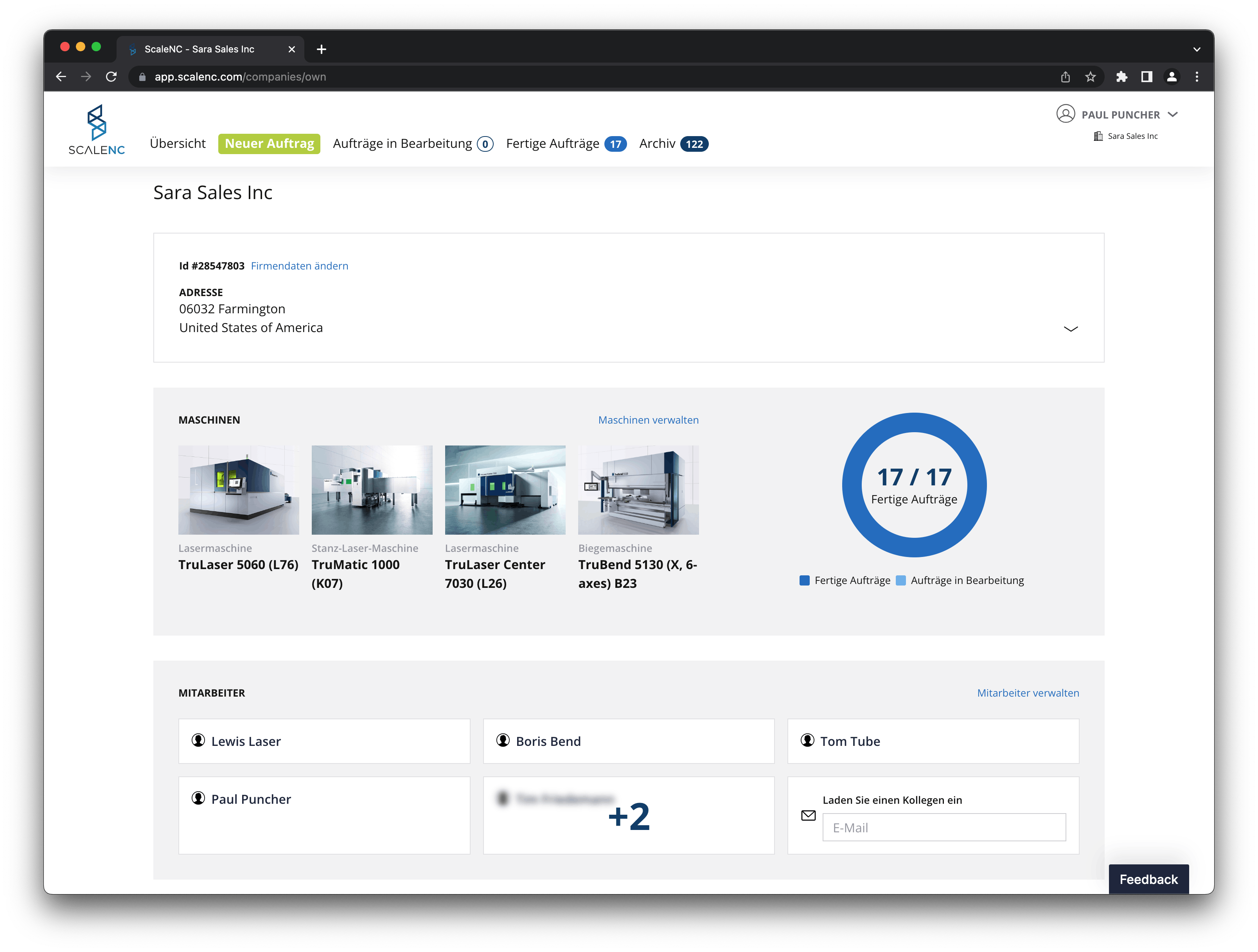
Company account with machine and employee management (example)
No additional costs
The company accounts feature is available free of charge to all ScaleNC customers.
Want to learn more about the features of your company account?
Sign up to our ScaleNC Platform or get in touch with your personal contact at ScaleNC or our sales team (sales@scalenc.com).