The invoice overview on the ScaleNC platform
The invoice overview presents all information about current and past invoices in a clear manner. With just one click, you can view details about billed orders and packages.
As a customer of ScaleNC, you will receive a monthly invoice for the services we have provided. On the ScaleNC platform, you can conveniently access all information regarding your invoices.
Overview of all invoices
You can access the invoice overview through the "Invoices" menu item. In the overview, you will see all your invoices with invoice number, invoice amount (net), and payment status.
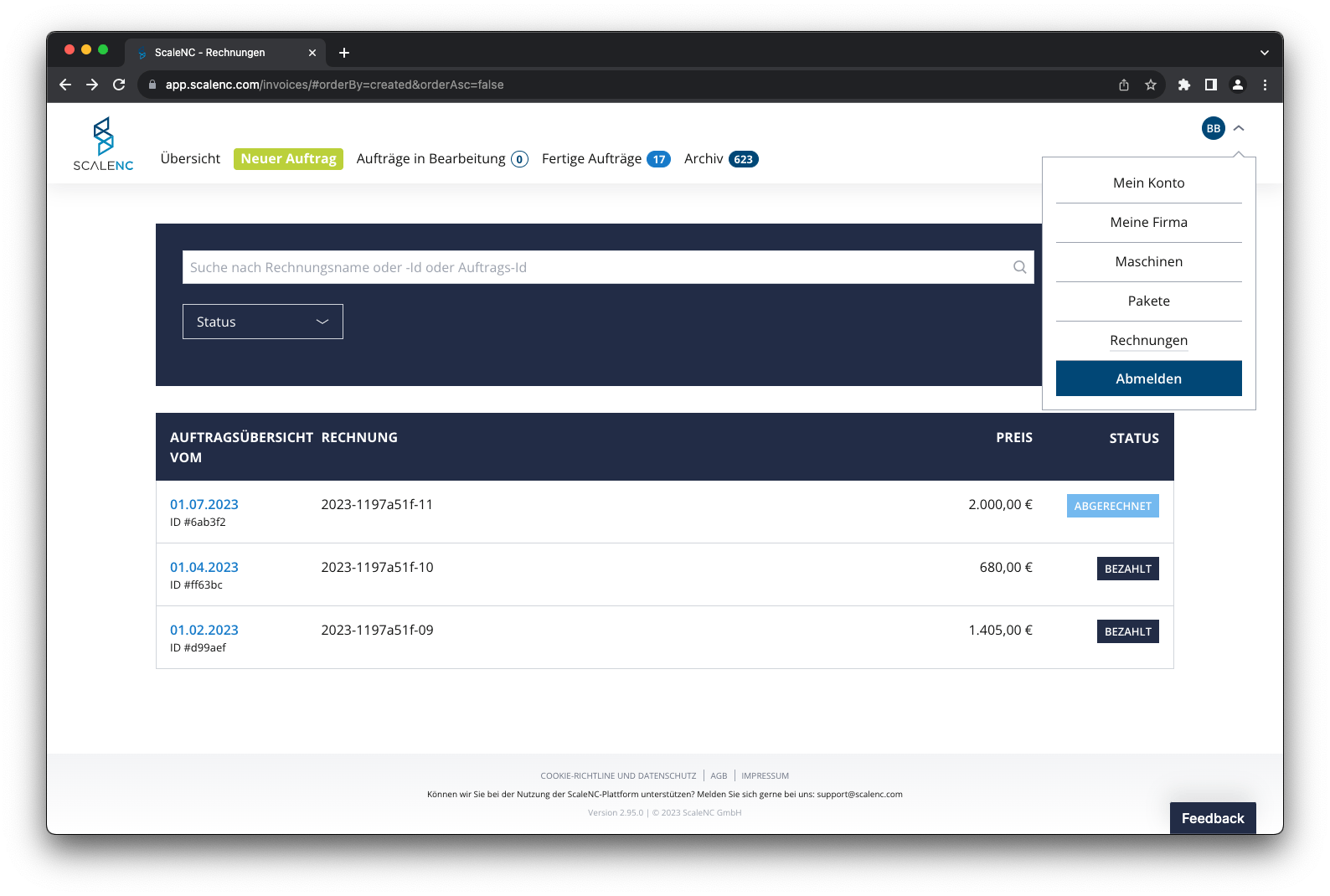
Keeping an eye on all invoices: The invoice overview at ScaleNC
Individual invoice order overview
By clicking on an invoice in the invoice overview, you'll access the detailed view. This order overview lists all orders and packages along with the number of models and price (net) that have been billed in the respective invoice. Using this information, you can easily and conveniently track the services we have provided.
Furthermore, you can export the billed orders as a comma-separated values (CSV) file. To do so, click on the CSV file icon above the order list. This allows you to further process the data, for instance, in Microsoft Excel.
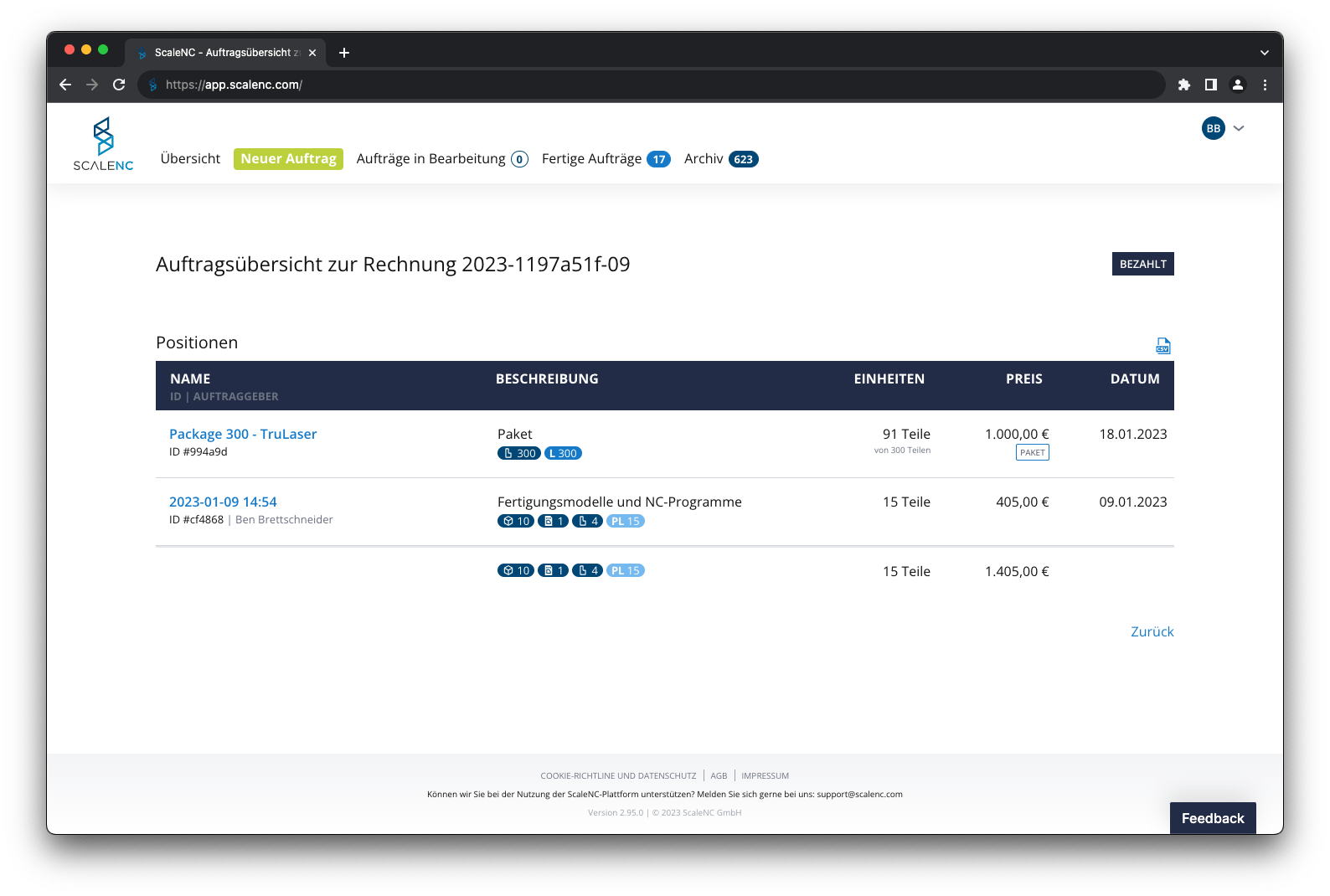
All billed services are conveniently visible in the order overview.
Try now
The invoice overview is available for all ScaleNC customers. Simply log in to our ScaleNC platform. If you have any questions, feel free to contact your dedicated point of contact at ScaleNC or our sales team (sales@scalenc.com) anytime.